Python 勉強2日目 配列 tuple / list / dict / set
Python 勉強2日目 配列
1.tuple
上が書いたコード
下が返された値
~~~~~~~~~~~~~~~~~~~~~~~~~~~~~~~~~~~~~~~~~~~~~~~~~
(2021, 5, 8)
2021
5
8
後から他の要素を足したり、要素を消したりは出来ない。
2.list
上が書いたコード
下が返された値
~~~~~~~~~~~~~~~~~~~~~~~~~~~~~~~~~~~~~~~~~~~~~~~~~
['urchin', '-', 'izm', '.', 'com']
--------------------------
urchin
-
izm
.
com
[]
-----------------
['Urchin', '-', 'izm', '-', 'com']
------------------------------
['http://WWW.', 'Urchin', '-', 'izm', '-', 'com', '/details']
------------------------------
['http://WWW.', 'Urchin', '-', 'izm', '-', 'com', '/details']
http://WWW.
/details
['Urchin', '-', 'izm', '-', 'com']
1
3
3.dict (ディクショナリ)
上が書いたコード
下が返された値
~~~~~~~~~~~~~~~~~~~~~~~~~~~~~~~~~~~~~~~~~~~~~~~~~
{'青': 'blue', '赤': 'red', '黄': 'yellow', '緑': 'green'}
----------------------------------
青
blue
------------------------
赤
red
------------------------
黄
yellow
------------------------
緑
green
------------------------
----------------------------------
{'青': 'blue', '赤': 'red', '黄': 'yellow', '緑': 'green'}
red
None
this video has been deleted
----------------------------------
{'青': 'blue', '赤': 'red', '黄': 'yellow', '緑': 'green', '紫': 'purple', '白': 'white', '黒': 'black'}
----------------------------------
{'青': 'blue', '赤': 'red', '黄': 'yellow', '緑': 'green', '白': 'white', '黒': 'black'}----------------------------------
dict_keys(['青', '赤', '黄', '緑', '白', '黒'])
dict_values(['blue', 'red', 'yellow', 'green', 'white', 'black'])
----------------------------------
青 blue
赤 red
黄 yellow
緑 green
白 white
黒 black
True
False
False
4.set
上が書いたコード
下が返された値
~~~~~~~~~~~~~~~~~~~~~~~~~~~~~~~~~~~~~~~~~~~~~~~~~
{'red', 'blue', 'yellow'}
red
blue
yellow
-------------------------
{'red'}
{'red', 'blue', 'green', 'white', 'balck', 'yellow'}
{'blue', 'green', 'white', 'balck', 'yellow'}
{'green', 'white', 'balck', 'yellow'}
frozenset({'赤', '黄', '青'})
Traceback (most recent call last):
File "c:\Users\nhiro\Desktop\Python-Practice\Urchin07.py", line 30, in <module>
test_set3.add("黒")
AttributeError: 'frozenset' object has no attribute 'add'
色々試しながら書いてたけど、listではできてdictではできないとかがあってややこしい。。
お次はスライス
Python 勉強1日目 数字の扱い方
Pytyhon勉強1日目
1.数字の扱い方
上は書いたコード
下は返された値
~~~~~~~~~~~~~~~~~~~~~~~~~~~~~~~~~~~~~~~~~~~~~~~~~~~~~~~~~
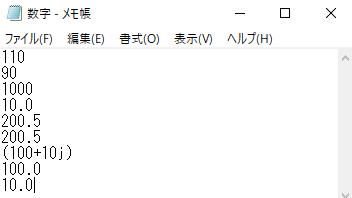
複素数とか遠い過去の記憶で、改めて調べました。
虚数とは何か?複素数とは何か?が一気に分かりやすくなる記事|アタリマエ!
2.日付・時間
上は書いたコード
下は返された値
~~~~~~~~~~~~~~~~~~~~~~~~~~~~~~~~~~~~~~~~~~~~~~~~~

年齢がバレますね。
次は配列・連想配列...??
Python 勉強1日目 勉強開始~インストール~VScodeの使い方~文字列の扱い方
全くのプログラミング初心者であるUrchinがPythonを勉強してみます。
なにか勉強してみようと思いプログラミングに行きつきました。
大学時代にウニ(Urchin)を研究していたのでハンドルネームはUrchinです。
会社ではExcelくらいしか触らないのですが、アナログな部分がかなり多い会社なのでこのプログラミングが何かに生かせればと思っています。
0.勉強開始
参考にするのは以下。
基本的な部分をPython‐izmの流れで勉強し、そのあと入門 Python3の内容に挑もうと思います。
勉強の仕方間違ってたら教えてほしいです。。
・Python‐izm
・入門 Python3
1.インストール
下記URLからWindows版のインストーラをダウンロードして、実行。
https://code.visualstudio.com/
インストールが完了したら実行して、
左側のバーから下記3つの拡張機能を検索してインストール
・Japanese Language Pack for Visual Studio Code
・Pylance
2.VS codeの使いかた
左のバーの一番上のエクスプローラーで「新しいファイル」を作成
※Urchinは勉強用のフォルダをデスクトップに設置。
今後はその中にPython File (.py)が格納される。
3.文字列の扱い方
上が書いたコード
下が返された値
~~~~~~~~~~~~~~~~~~~~~~~~~~~~~~~~~~~~~~~
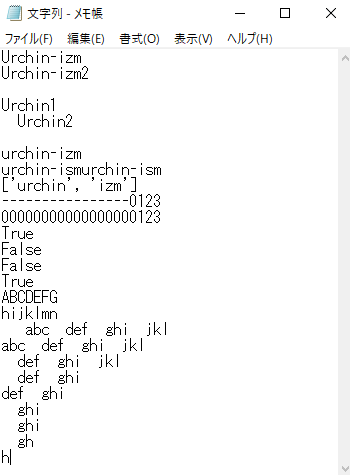
このへんは問題なく理解できた。と思う。
次は数字の扱い方。